From OpenWRT official site.
In OpenWrt, a “feed” is a collection of packages which share a common location. Feeds may reside on a remote server, in a version control system, on the local filesystem, or in any other location addressable by a single name (path/URL) over a protocol with a supported feed method.
Feeds are additional predefined package build recipes for OpenWrt Buildroot. They may be configured to support custom feeds or non-default feed packages via a feed configuration file.
Feed Configuration
The list of usable feeds is configured from either the feeds.conf file, if it exists, or otherwise the feeds.conf.default file. This file contains a list of feeds with each feed listed on a separate line. Each feed line consists of 3 whitespace-separated components: The feed method, the feed name, and the feed source. Blank lines, excessive white-space/newlines, and comments are ignored during parsing. Comments begin with # and extend to the end of a line.
As of 2018-12-15 on the master branch, the defaults contained within feeds.conf.default appear as follows. Note that the # prefixed lines are commented out and included for ease of configuration.
- feeds.conf.default
-
123456789src-git packages https://git.openwrt.org/feed/packages.gitsrc-git luci https://git.openwrt.org/project/luci.gitsrc-git routing https://git.openwrt.org/feed/routing.gitsrc-git telephony https://git.openwrt.org/feed/telephony.git#src-git video https://github.com/openwrt/video.git#src-git targets https://github.com/openwrt/targets.git#src-git management https://github.com/openwrt-management/packages.git#src-git oldpackages http://git.openwrt.org/packages.git#src-link custom /usr/src/openwrt/custom-feed
The git method can specify a specific branch or commit using the following formats
|
1 2 |
src-git local_feed_name https://example.com/repo_name/something.git;branch_name src-git local_feed_name https://example.com/repo_name/something.git^commit_hash |
As of this writing, the following feed methods are supported:
| Method | Function |
|---|---|
| src-bzr | Data is downloaded from the source path/URL using bzr |
| src-cpy | Data is copied from the source path. The path can be specified as either relative to OpenWrt repository root or absolute. |
| src-darcs | Data is downloaded from the source path/URL using darcs |
| src-git | Data is downloaded from the source path/URL using git as a shallow (depth of 1) clone |
| src-git-full | Data is downloaded from the source path/URL using git as a full clone |
| src-gitsvn | Bidirectional operation between a Subversion repository and git |
| src-hg | Data is downloaded from the source path/URL using hg |
| src-link | A symlink to the source path is created. The path must be absolute. |
| src-svn | Data is downloaded from the source path/URL using svn |
Feed names are used to identify feeds and serve as the basis for several file and directory names that are created to hold information about the feeds. The feed source is the location from which the feed data is downloaded.
For the methods listed above which rely on version control systems that support a “limited history” option (such as --depth=1 for git and --lightweight for bzr) the smallest available history is downloaded. This is a good default, but developers who are actively committing to a feed and/or using the commit history may want to change this behavior. This can be done by editing scripts/feeds to use src-git-full or by checking out the feed without using scripts/feeds. A shallow git clone can be updated to a “full” clone through use of git fetch --unshallow
Working with Feeds
As of December, 2018, feeds are retrieved and managed by the script scripts/feeds within the openwrt/openwrt.git repository. The feeds script incorporates packages from a variety of feed sources into the OpenWrt build system. This is a two step process done by the developer before building an image by updating a feed followed by installing packages from specific to that feed.
During the update step, the feeds are obtained from their sources listed within a feed configuration and then copied into the feeds directory. After a successful update, each package recipe within a feed is represented within a folder in feeds/<feed_name>/<package_name>/, but they are not currently incorporated into the OpenWrt build system as they are not contained within the package/ directory.
During the install step, packages from the feeds obtained during an update are then linked into the package/feeds/<feed_name> folder, where <feed_name> is replaced by the name of the feed in the feed configuration. After this step, it is then possible to perform package specific make operations by utilizing their path within the package/ folder. For example:
make package/feeds/<feed_name>/<package_name>
|
1 2 3 4 5 6 7 8 9 10 11 12 13 14 15 16 17 18 19 20 21 22 23 24 25 26 27 28 29 30 31 32 33 34 |
$ ./scripts/feeds Usage: ./scripts/feeds <command> [options] Commands: list [options]: List feeds, their content and revisions (if installed) Options: -n : List of feed names. -s : List of feed names and their URL. -r <feedname>: List packages of specified feed. -d <delimiter>: Use specified delimiter to distinguish rows (default: spaces) -f : List feeds in feeds.conf compatible format (when using -s). install [options] <package>: Install a package Options: -a : Install all packages from all feeds or from the specified feed using the -p option. -p <feedname>: Prefer this feed when installing packages. -d <y|m|n>: Set default for newly installed packages. -f : Install will be forced even if the package exists in core OpenWrt (override) search [options] <substring>: Search for a package Options: -r <feedname>: Only search in this feed uninstall -a|<package>: Uninstall a package Options: -a : Uninstalls all packages. update -a|<feedname(s)>: Update packages and lists of feeds in feeds.conf . Options: -a : Update all feeds listed within feeds.conf. Otherwise the specified feeds will be updated. -i : Recreate the index only. No feed update from repository is performed. -f : Force updating feeds even if there are changed, uncommitted files. clean: Remove downloaded/generated files. |
Feed Commands
Feeds can be utilized through the scripts/feeds script. A list of the available commands is generated by invoking scripts/feeds without any arguments. Most commands require the feed information to be available locally, so running update first is usually necessary. In the following discussion the term “applicable packages” usually refers to the package names given on the command line or all packages in a feed when the -a option is used.
Clean
The clean command removes the locally stored feed data, including the feed indexes and data for all packages in the feed (but not the symlinks created by the install command, which will be dangling until the feeds are re-downloaded by the update command). This is done by removing the feeds directory and all subdirectories.
Install
The install command installs the applicable packages and any packages on which the applicable packages depend (both direct dependencies and build dependencies). The installation process consists of creating a symbolic link from package/feeds/$feed_name/$package_name to feeds/$feed_name/$package_name so that the package will be included in the configuration process when the directory hierarchy under packages is searched.
| Command | Description |
|---|---|
| ./scripts/feeds install -a | Install all packages (not required; packages can be installed on an as-needed basis for slow build machines) |
| ./scripts/feeds install luci | Install only the package LuCI |
| ./scripts/feeds install -a -p luci | Install the complete LuCI WebUI by installing all (-a) packages from the preferred feed (-p) luci |
See the above section for a list of the feeds available by default.
| Please note that this replaces the old method of creating symlinks, which can be still found on-line in many old forum and user-group entries |
List
The list command reads and displays the list of packages in each feed from the index file for the applicable feeds. The index file is stored in the feeds directory with the name of the feed suffixed with .index. The file is generated by the update command.
Search
The search command reads through the feed metadata and lists packages which match the given search criteria.
Uninstall
The uninstall command does the opposite of the install command (although it does not address dependent packages in any way). It simply removes any symlinks to the package from the subdirectories of package/feeds.
Update
When scripts/feeds update is invoked, each of the applicable feeds are downloaded from their source location into a subdirectory of feeds with the feed name. It then parses the package information from the feed into an index file used by the list and search commands.
| Command | Description |
|---|---|
| ./scripts/feeds update packages luci | Checkout the packages and luci feeds |
Note that update also stores the configured location of the feed in feeds/$feed_name.tmp/location such that changes to the configuration can be detected and handled appropriately.
After retrieval the downloaded packages need to be “installed”. Only after installation will they be available in the configuration interface!
Custom Feeds
Ok, you’ve developed your package, and now you want to use it via make menuconfig, OR you are developing a package and you want to test it in a build before you try to get it included in OpenWrt.
The solution is a custom feed. You can either create an entirely new feed, or use a modified version of one of the standard ones.
Creating the package directory
For this example we assume that your are in /home/user/openwrt as your base directory.
Adding your package to an existing feed
Adding your package to your own feed
For this example we assume that you name your feed custom and your project is called helloworld and its openwrt Makefile is located at /usr/src/openwrt/custom-feed/helloworld/Makefile.
-
Edit
/home/user/openwrt/feeds.conf.default -
Add a new line for your feed.
1src-link custom /usr/src/openwrt/custom-feed/
-
Update the feed: from the
<buildroot dir>(e.g./home/user/openwrt) do:
1./scripts/feeds update custom -
And then install it
1./scripts/feeds install -a -p custom
Using the feed
-
Now your package(s) should be available when you do
1make menuconfig
Explanations
The downloaded sources (referenced in package Makefiles) are not there… The downloads go first to <buildroot>/dl as gzipped .gz files. And there they are stored and then they get unzipped to /build_dir. See e.g. <buildroot>/build_dir/target-*/ and below it you will find subdirectories for each package’s sources.
Documentation
-
OpenWrt Buildroot – Feeds
-
OpenWrt Buildroot – Technical Reference
 this article needs your attention.
this article needs your attention.