From:http://www.coneboy.com/?p=716
这几天在评论页面的时候发现get请求后加入2个以上的汉字会出现BadURL提示,断点调试发现是多中文字符惹的祸,所以在URL使用以前先转码成UTF-8即可
这里顺便说明下自己使用AFNetworking 的常用方法。
目前我只是用到
#import “AFHTTPClient.h”;
#import “AFHTTPRequestOperation.h”
这两个类
发起一个请求
|
1
2 3 4 5 6 7 8 9 10 11 12 13 14 15 16 17 18 19 |
NSString *URLTmp = @”http://www.coneboy.com”;
NSString *URLTmp1 = [URLTmp stringByAddingPercentEscapesUsingEncoding:NSUTF8StringEncoding]; //转码成UTF-8 否则可能会出现错误 URLTmp = URLTmp1; NSURLRequest *request = [NSURLRequest requestWithURL:[NSURL URLWithString: URLTmp]]; AFHTTPRequestOperation *operation = [[AFHTTPRequestOperation alloc] initWithRequest:request]; [operation setCompletionBlockWithSuccess:^(AFHTTPRequestOperation *operation, id responseObject) { NSLog(@”Success: %@”, operation.responseString);NSString *requestTmp = [NSString stringWithString:operation.responseString]; NSData *resData = [[NSData alloc] initWithData:[requestTmp dataUsingEncoding:NSUTF8StringEncoding]]; //系统自带JSON解析 NSDictionary *resultDic = [NSJSONSerialization JSONObjectWithData:resData options:NSJSONReadingMutableLeaves error:nil]; } failure:^(AFHTTPRequestOperation *operation, NSError *error) { |
AFNetworking 下载图片
AFNETWorking 下载图片是异步并且可缓存到cache里面 非常好用不会阻塞主线程。用过的都说好!而且使用也简单!
#import “UIImageView+AFNetworking.h”
|
1
|
[imageView setImageWithURL:[NSURL URLWithString:URL]];
|