前提条件,其它应用中可以输入中文,只是在Chrome中无法输入中文,我使用的是Ubuntu 22.04 LTS版本。
Google了一下,发现这个问题普遍存在于Ubuntu各个版本,实测以下方法解决
特别提示:我这里操作完后重启浏览器无效,必须重启系统才生效,因为这事,走了一些弯路。
打开谷歌浏览器 输入chrome://flags/#site-isolation-trial-opt-out 将该Disable Site Isolation 从default改为 disabled ,重启系统即可。
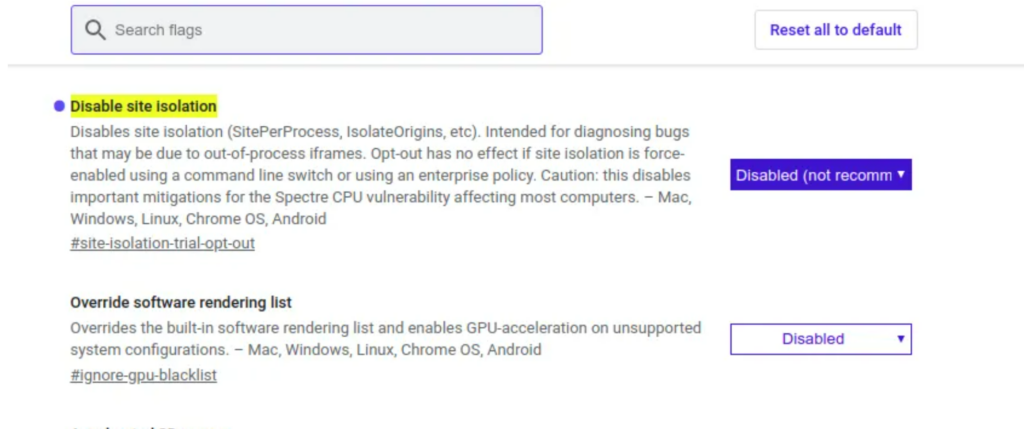
如果上面的方法找不到site isolation,则可以尝试输入 chrome://flags/ 然后在搜索栏搜索 site isolation 就能看到这个选项了。