Upgrading from 0.10
Avalonia 11 introduces a number of breaking changes from 0.10. The following guide converse the most commonly-encountered changes and gives solutions for them.
Updating the project
- Update the Avalonia packages to 11.x
- Themes are no longer included in the Avalonia.Desktop package, so you will need to add a package reference to either
Avalonia.Themes.FluentAvalonia.Themes.Simple
- Remove the package reference to
XamlNameReferenceGenerator– Avalonia now includes an inbuilt generator by default - If necessary, update the
<LangVersion>to at least 9 in order to be able to use init-only properties - If you want the same fonts as in 0.10, also include
Avalonia.Fonts.Interpackage and add.WithInterFont()to the app builder. By default, 11.0 doesn’t include any custom fonts.
Theme Handling
In v0.10, the theme is specified directly inside the Application.Styles tag in the Application.axaml file. An example of this is shown below:
|
1 2 3 |
<Application.Styles> <FluentTheme Mode="Light"/> </Application.Styles> |
In this example, the Mode attribute of the FluentTheme tag is used to specify the theme mode, which can be either “Light” or “Dark”.
Theme management is improved by introducing a new attribute to the Application tag: RequestedThemeVariant. This new attribute is used to set the theme of your application, overriding the system’s current theme if specified. If you want to follow the system’s current theme, you can set it to “Default”. Other available options are “Dark” and “Light”.
An example of how this attribute is used is shown below:
|
1 2 3 4 5 |
<Application xmlns="https://github.com/avaloniaui" xmlns:x="http://schemas.microsoft.com/winfx/2006/xaml" x:Class="ILoveAvaloniaUI.App" xmlns:local="using:ILoveAvaloniaUI" RequestedThemeVariant="Default"> |
The FluentTheme tag no longer requires the Mode attribute and can be left empty.
|
1 2 3 |
<Application.Styles> <FluentTheme /> </Application.Styles> |
Theme Dictionary and Theme Variant
The method, Styles.TryGetResource method now requires a nullable ThemeVariant parameter as per PR #8166. This allows users to specify Light, Dark, and Default
Using ThemeVariant.Default as the key marks a specific theme dictionary as a fallback in case the theme variant or resource key is not found in other theme dictionaries.
In addition to the built-in values of Light, Dark, and Default, any object value can be used as a key (since it’s wrapped in the ThemeVariant(object key) structure). {x:Static} markup extension can also be used here if a developer wants to define multiple custom themes as static properties and reference them from the XAML code.
|
1 2 3 4 5 |
// Before bool TryGetResource(object key, out object? value) // Avalonia v11 bool TryGetResource(object key, ThemeVariant? theme, out object? value) |
System.Reactive/Observables
Avalonia no longer has a dependency on System.Reactive. If you’re using reactive features, add a package reference to System.Reactive to your project.
If you don’t need the whole of System.Reactive but just want to make a simple subscription to an IObservable<T> you can use the utility class AnonymousObserver<T> provided by Avalonia, for example:
|
1 |
observable.Subscribe(new AnonymousObserver<string>(() => { /* Code to execute when the observable changes. */ })); |
If you need to subscribe on property or event changes, you can AddClassHandler instead of observables.
See #9749, #10105 for more information.
Updating Interfaces
Many interfaces have been removed in Avalonia 11. You should be able to do a global find/replace to replace each of the follow interfaces with its concrete type:
IAvaloniaObject->AvaloniaObjectIBitmap->BitmapIContentPresenter->ContentPresenterIControl->ControlIInteractive->InteractiveIItemsPresenter->ItemsPresenterILayoutable->LayoutableIPanel->PanelIStyledElement->StyledElementITemplatedControl->TemplatedControlIVisual->Visual
If you have your own interfaces that derive from one of these interfaces you’ll need to remove the interface base, and do a cast to the concrete class at the point of usage.
See #9553, #11495 for more information.
Optional, but recommended:
The IStyleable interface is now deprecated. In Avalonia 0.10.x, to override a control’s style key you implemented IStyleable and added an explicit interface implementation for StyleKey:
|
1 2 3 4 |
class MyButton : Button, IStyleable { Type IStyleable.StyleKey => typeof(Button); } |
In Avalonia 11, the IStyleable reference will give a deprecated warning. The following should be used instead:
|
1 2 3 4 |
class MyButton : Button { protected override Type StyleKeyOverride => typeof(Button); } |
See #11380 for more information.
Views
Views that are in the form of a .axaml/.axaml.cs (or .xaml/.xaml.cs) pair now have auto-generated C# code. To facilitate this:
- Make the class in the .cs file
partial - Remove the
private void InitializeComponent()method - Do NOT remove the call to
InitializeComponent()in the constructor: this method is now a generated method and still needs to be called - Remove the
this.AttachDevTools()call from the constructor –InitializeComponentnow has a parameter which controls whether DevTools is attached in debug mode whose default istrue
Previously, to find a named control declared in the XAML file, a call to this.FindControl<T>(string name) or this.GetControl<T>(string name) was needed. This is now unnecessary – controls in the XAML file with a Name or x:Name attribute will automatically cause a field to be generated in the class to access the named control (as in WPF/UWP etc).
Note, this source generator is available for C# only. For F# nothing was changed.
ItemsControl
ItemsControl and derived classes such as ListBox and ComboBox now have both an Items property and an ItemsSource as in WPF/UWP.
Items is a readonly collection property that is pre-populated, and ItemsSource is the read/write version that has a default value of null.
Replace any bindings to Items with a binding to ItemsSource:
|
1 |
<ListBox Items="{Binding Items}"> |
Becomes
|
1 |
<ListBox ItemsSource="{Binding Items}"> |
In addition:
ListBox.VirtualizationModehas been removed, the virtualization mode is changed by changing theItemsPanel:- To disable virtualization use a
StackPanel. - To enable virtualization use a
VirtualizingStackPanel.
- To disable virtualization use a
Carousel.IsVirtualizinghas been removed, there is now only a “virtualizing” mode forCarousel- Item container lookup was moved to
ItemsControlas in UWP (old methods are left on ItemContainerGenerator marked with [Obsolete]):ItemsControl.ContainerFromIndex(object item)ItemsControl.IndexFromContainer(Control container)
- The
ItemsandItemTemplateproperties onItemsPresenterhave been removed. The template bindings to these properties in control templates can simply be removed
See #10590, #10827 for more information.
Classes
StyledElement.Classes is now a readonly property. When used in an object initializer, code which did the following:
|
1 2 3 4 |
var c = new Control { Classes = new Classes("foo", "bar"), }; |
Should be changed to:
|
1 2 3 4 |
var c = new Control { Classes = { "foo", "bar" }, }; |
To manipulate a Classes collection outside of an object initializer use the standard IList<string> methods.
See #11013 for more information.
Windows
The TopLEvel.PlatformImpl API is no longer available for controls such as Window. The relevant methods have been moved to TopLevel, WindowBase or Window itself:
window.PlatformImpl.Handlebecomeswindow.TryGetPlatformHandle()window.PlatformImpl.BeginMove(e)becomeswindow.BeginMove()window.PlatformImpl.Resizedbecomeswindow.Resized
AssetLoader
The IAssetLoader interface is no longer available. Use the static AssetLoader class:
|
1 2 |
var assets = AvaloniaLocator.Current.GetService<IAssetLoader>(); var bitmap = new Bitmap(assets.Open(new Uri(uri))); |
Becomes:
|
1 |
var bitmap = new Bitmap(AssetLoader.Open(new Uri(uri))); |
OnPropertyChanged
The virtual AvaloniaObject.OnPropertyChanged method is now non-generic. Replace
|
1 |
protected override void OnPropertyChanged<T>(AvaloniaPropertyChangedEventArgs<T> change) |
with
|
1 |
protected override void OnPropertyChanged(AvaloniaPropertyChangedEventArgs change) |
Also the technique for getting the old and new values from AvaloniaPropertyChangedEventArgs without boxing has changed:
- Replace
change.NewValue.GetValueOrDefault<T>()withchange.GetNewValue<bool>() - Replace
change.OldValue.GetValueOrDefault<T>()withchange.GetOldValue<bool>() - You can also use
change.GetOldAndNewValue<T>()to get both
See #7980 for more information.
Events
The following events have been renamed:
PointerEnter->PointerEnteredPointerLeave->PointerExitedContextMenuContextMenuClosing->ClosingContextMenuOpening->Opening
MenuBaseMenuClosed->ClosedMenuOpened->Opened
RoutedEventArgs.Source has changed from type IInteractive to type object: cast to a concrete type such as Control to use it.
Layout
Previously a full layout pass was achieved by getting the layout root and calling a method on the layout manager:
|
1 |
((ILayoutRoot)control).LayoutManager.ExecuteLayout(); |
The LayoutManager is no longer exposed from the ILayoutRoot, instead call the UpdateLayout method on any control as in WPF/UWP:
|
1 |
control.UpdateLayout(); |
ILayoutable was used in 0.10.x to get the previous measure constraints and arrange bounds. Because ILayoutable is no longer available, these are now exposed from LayoutInformation:
Size? LayoutInformation.GetPreviousMeasureConstraint(Layoutable control)Rect? LayoutInformation.GetPreviousArrangeBounds(Layoutable control)
Focus
The focus manager is no longer available via FocusManager.Instance and has instead been moved to the TopLevel:
|
1 |
var focusManager = FocusManager.Instance; |
Becomes:
|
1 |
var focusManager = TopLevel.GetTopLevel(control).FocusManager; |
In addition, the IFocusManager API has been changed.
- To get the currently focused element, use
IFocusManager.GetFocusedElement() - To focus a control use
control.Focus()
There is currently no event for listening to focus changes on IFocusManager. To listen for focus changes, add a listener to the InputElement.GotFocusEvent:
|
1 |
InputElement.GotFocusEvent.AddClassHandler<InputElement>((element, args) => { }); |
The same applied to KeyboardDevice, which isn’t accessible anymore. Use the same focus related APIs as a replacement.
See #11407 for more information.
Visual Tree
IVisual was used in 0.10.x to expose the visual parent and visual children of a control. Because IVisual is no longer available, these are now exposed as extension methods in the Avalonia.VisualTree namespace:
|
1 2 3 4 |
using Avalonia.VisualTree; var visualParent = control.GetVisualParent(); var visualChildren = control.GetVisualChildren(); |
Rendering
The Render method on certain controls is now sealed. This is because it is planned to make these controls use composition primitives instead of rendering via DrawingContext.
If you have a control whose Render method was being overloaded but it’s now sealed, consider using a base class, for example instead of Border use Decorator. Note that you will now be responsible for drawing the background/border.
See #10299 for more information.
Locator
The AvaloniaLocator is no longer available. Most services that were available via the locator now have alternative methods of access:
AssetLoaderis a static class now with all of the old methods.IPlatformSettingswas moved toTopLevel.PlatformSettingsandApplication.PlatformSettings. Note, it’s always preferred to use settings of the specific top level (window) rather than global ones.IClipboardwas moved to theTopLevel.Clipboard. Note, thatApplication.Clipboardwas removed as well.PlatformHotkeyConfigurationwas moved to thePlatformSettings.HotkeyConfiguration.
Some applications were using the AvaloniaLocator as a general-purpose service locator. This was never an intended usage of AvaloniaLocator and those application should move to a service locator or DI container designed for the purpose, e.g. Splat or Microsoft.Extensions.DependencyInjection.
Miscellaneous/Advanced Scenarios
IRenderer/DeferredRenderer/ImmediateRendererhave now been removed. For performance reasons it is no longer possible to supply your own renderer, everything uses the new composition renderer.Renderer.Diagnosticsis nowRendererDiagnosticsICustomDrawOperation.Rendernow takes anImmediateDrawingContextinstead of aDrawingContext- Add
.GetTask()to the end of calls toDispatcher.UIThread.InvokeAsyncif directly returning the value in a method which returns aTask IRenderRoot.RenderScalinghas been moved toTopLevel.RenderScalingLightweightObservableBaseandSingleSubscriberObservableBasehave been made internal. These were utility classes designed for a specific purpose in Avalonia and were not intended to be used by clients as they do not handle certain edge cases. Use the mechanisms provided bySystem.Reactiveto create observables, such asObservable.Create- When binding to methods, the method must either have no parameters or a single object parameter.
OpenFileDialogandSaveFileDialoghave been removed. For file system storage service useIStorageProvideron the Top Level.
Original Post: https://docs.avaloniaui.net/docs/stay-up-to-date/upgrade-from-0.10