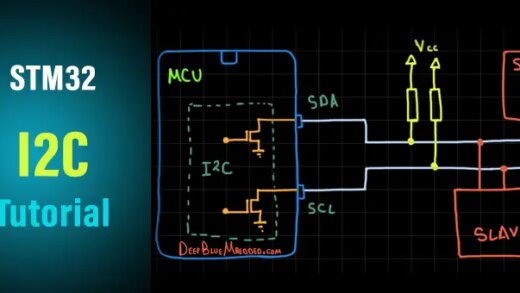Android Studio中,无法进行调试,一直显示 Listing Device, 点击右侧Device File Explorer, 提示错误”Error initializing ADB:Android Debug Bridge not found “,尝试重装 adb无效,最后使用以下方式解决。
This fixes the problem for me:
Open File -> Project Structure;
In Project, select valid Project SDK;
In Modules -> myapp_android -> Dependencies, select a valid Module SDK.
Then click menu File->Invalidate Cache/ Restart, if problem exist,
Then close Android studio, kill adb process in Task Manager, do adb start-server in command line and start Android studio.