http://hi.baidu.com/chinleo/item/6d6c171196545ee99913d66a
1. 打开Segger J-Flash ARM
2. 在菜单Options中打开Project Settings。
3. 在Target Interface标签中,选择接口类型为JTAG。JTAG speed before init选择Auto selection,JTAG speed after init选择Auto selection,JTAG scan chain information选择Auto detection。

4. 在CPU标签中,选择Device为LPC2478,勾选Check core ID,Clock speed选择Auto detection。

5. CPU的初始化序列,可以在上图中看到,具体是,点击Add按钮:

添加下表内容:

6. 打开Flash标签,FlashBank默认只有Bank 0,点击Add按钮,增加一个FlashBank。下拉到Bank 1,不勾选Automatically detect flash memory。

修改Base Addr为80000000,这个地址要与项目中使用的实际外挂NOR Flash起始地址相一致。
点击Select flash device按钮:

选择MX29LV640EB,确认后回到Flash标签。
至此,配置完成。